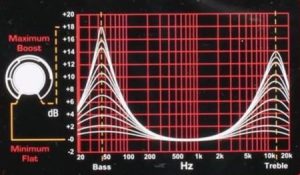Are your speakers making that annoying popping sound every time the bass drops? This frustrating problem can ruin your listening experience and potentially damage your audio equipment. In this comprehensive guide, we’ll explore why speakers pop when bass hits and provide practical solutions to fix this common issue once and for all.
Contents
Why Do Speakers Pop When Bass Hits?
Speakers popping during bass-heavy sections usually happens for specific reasons. Let’s break down the most common causes:
1. Amplifier Clipping
When your amplifier tries to deliver more power than it can handle, it “clips” the audio signal. This clipping creates distortion and those unwanted popping sounds during bass-heavy passages.
Clipping happens when you crank the volume too high for your amp’s capabilities. The amplifier struggles to reproduce the waveform accurately, resulting in a squared-off signal that creates popping and distortion.
2. Underpowered Amplifier
Many people don’t realize that an underpowered amplifier is more likely to damage speakers than an overpowered one. When an amp doesn’t have enough power to drive your speakers properly, it strains to produce loud bass notes.
This strain leads to distortion, which creates those frustrating pops. Your amplifier essentially sends a clipped signal to your speakers, forcing them to work harder than they should.
3. Speaker Impedance Mismatch
Speaker impedance (measured in ohms) must match your amplifier’s requirements. When there’s a mismatch between your amp’s output impedance and your speakers’ input impedance, electrical current doesn’t flow properly.
A common mistake is connecting speakers with lower impedance than what your amplifier can handle. This mismatch forces your amp to work harder, potentially causing overheating and those dreaded popping sounds.
4. Damaged Speaker Components
Physical damage to speaker components often results in popping sounds. The cone, surround, or voice coil might be damaged or worn out, especially in older speakers.
When the bass hits, these damaged components cannot handle the increased movement required to produce low frequencies. This limitation causes mechanical popping sounds as the components fail to move properly.
5. Loose Connections
Sometimes the solution is simpler than you think. Loose or corroded connections between your audio components can cause interruptions in the signal flow.
When bass frequencies demand more power, these poor connections might temporarily break contact, creating popping sounds. Check all connectors, wires, and terminals for secure connections.
6. Electrical Interference
Electrical interference from nearby devices can introduce unwanted noise into your audio system. This interference might become more noticeable during bass passages when your system draws more power.
Common sources include dimmer switches, refrigerators, fluorescent lights, or wireless devices operating near your audio equipment.
How to Fix Speakers Popping When Bass Hits
Now that we understand the potential causes, let’s look at practical solutions to stop those annoying pops:
1. Right-Size Your Amplifier
Make sure your amplifier has enough power to drive your speakers comfortably. Check your speakers’ power handling specifications and match them with an appropriate amplifier.
A good rule of thumb: choose an amplifier that can deliver power within 75-150% of your speakers’ rated power handling capacity. This range gives you enough headroom without risking underpowering issues.
2. Lower the Volume
Sometimes the simplest solution works best. If you notice popping sounds when playing bass-heavy music, try lowering the volume. This adjustment reduces strain on both your amplifier and speakers.
Remember, playing at moderate volumes not only prevents popping but also extends the life of your audio equipment.
3. Use a Limiter or Compressor
A limiter or compressor can prevent signal peaks from exceeding your equipment’s capabilities. These devices “compress” the dynamic range of your audio signal, reducing the likelihood of clipping.
Many modern receivers and amplifiers have built-in limiters. Check your equipment’s manual to see if this feature is available and how to activate it.
4. Check and Match Impedance
Ensure your speakers’ impedance matches your amplifier’s specifications. This information is usually printed on both devices.
If you’re using multiple speakers, understand how they affect the total impedance load. Speakers wired in parallel reduce total impedance, while speakers in series increase it.
5. Inspect and Repair Speaker Components
Examine your speakers for visible damage. Look for tears in the speaker cone, deteriorated surrounds, or other physical issues.
For damaged speakers, you have two options: repair or replace. Many speaker components can be replaced with repair kits available online. For valuable speakers, professional repair might be worth the investment.
6. Secure All Connections
Check every connection in your audio system. Make sure all cables are firmly seated and free from corrosion.
Clean connectors with electronic contact cleaner if necessary. Replace any damaged cables, as even minor damage can cause signal problems during bass-heavy passages.
7. Use High-Quality Cables
Invest in good-quality audio cables with proper shielding. Quality cables minimize signal loss and reduce susceptibility to interference.
While you don’t need to spend a fortune, avoid the cheapest options. Mid-range cables with good reviews typically offer the best value.
8. Install a High-Pass Filter
A high-pass filter blocks very low frequencies that your speakers might struggle to reproduce. By filtering out these problematic frequencies, you reduce the strain on your speakers.
Many receivers and amplifiers have built-in crossover settings that let you adjust the frequency range sent to each speaker. Setting appropriate crossover points can significantly reduce popping.
9. Address Ground Loop Issues
Ground loops occur when components in your audio system have different ground reference points, creating hum and noise that can be more noticeable during bass passages.
Try these solutions for ground loop problems:
- Use a ground loop isolator
- Connect all equipment to the same power strip
- Install a dedicated audio system circuit if possible
10. Move Electronic Devices Away From Audio Equipment
Keep potential sources of interference away from your audio equipment. This includes:
- Cell phones and wireless devices
- Fluorescent lights
- Dimmer switches
- Large appliances
Sometimes simply rearranging your equipment can eliminate interference-related popping sounds.
Understanding Speaker Design and Bass Handling
To truly solve bass popping issues, it helps to understand how speakers work with low frequencies.
Speaker Construction and Bass Response
Speakers use a combination of components to reproduce sound:
- The cone (or diaphragm) moves air to create sound waves
- The surround attaches the cone to the basket and allows movement
- The voice coil converts electrical signals into mechanical movement
- The magnet interacts with the voice coil to create movement
Bass frequencies require the cone to move greater distances than higher frequencies. This increased movement puts more strain on all components.
Speaker Types and Bass Handling
Different speaker designs handle bass differently:
Sealed Enclosures provide tight, controlled bass but require more power to achieve high volumes.
Ported (Bass Reflex) Enclosures use a port or vent to enhance bass output, requiring less power but potentially creating more distortion at high volumes.
Passive Radiator Designs use a passive cone (without a voice coil) to extend bass response, offering a middle ground between sealed and ported designs.
Understanding your speaker design helps you set realistic expectations for bass performance and avoid pushing them beyond their limits.
When to Upgrade Your Audio Equipment
Sometimes, despite your best efforts, your current equipment simply can’t deliver the bass performance you want without popping. Here are signs it might be time to upgrade:
Signs You Need a Better Amplifier:
- Persistent clipping despite volume adjustments
- Amplifier feels hot to the touch during normal use
- Bass sounds thin or lacks impact
- Popping occurs even at modest volume levels
Signs You Need Better Speakers:
- Visible damage to speaker components
- Speakers are much older than other components
- Speaker specifications don’t match your listening preferences
- Speakers distort even when powered by an appropriate amplifier
Professional Solutions for Serious Audio Systems
For high-end audio setups or professional applications, consider these advanced solutions:
Room Acoustic Treatment
Room acoustics significantly impact bass performance. Consider:
- Bass traps for corners
- Acoustic panels for reflection points
- Diffusers for improved sound distribution
Proper acoustic treatment allows your system to perform better without pushing volume levels that cause popping.
Digital Signal Processing (DSP)
Modern DSP solutions can:
- Apply precise equalization to problematic frequencies
- Implement advanced limiters and compressors
- Correct for room acoustics
- Set precise crossover points for multi-speaker systems
Many home theater receivers include basic DSP features, while professional systems might use dedicated DSP units.
Preventing Future Speaker Popping Issues
Once you’ve resolved your immediate popping problems, take these steps to prevent future issues:
Regular Maintenance
- Check connections periodically
- Clean speaker terminals and connectors
- Inspect speakers for early signs of wear
- Keep equipment dust-free
Smart Listening Habits
- Allow appropriate warm-up time for tube amplifiers
- Increase volume gradually rather than suddenly
- Be cautious with new music that might have unexpected bass levels
- Trust your ears—if something sounds wrong, it probably is
Final Thoughts on Speaker Popping
Speaker popping during bass passages is a common but solvable problem. The key is identifying the specific cause in your system and applying the appropriate solution.
Remember that audio equipment works as a system—each component affects the others. Taking a holistic approach to troubleshooting will yield the best results.
By understanding the causes and implementing the solutions outlined in this guide, you can enjoy clean, powerful bass without those annoying pops. Your music deserves to be heard as the artists intended—clear, dynamic, and pop-free.
Whether you’re a casual listener or dedicated audiophile, addressing these issues will significantly improve your listening experience. Take the time to properly set up and maintain your audio system, and those bass-induced pops will become a thing of the past.