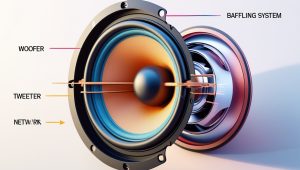Upgrading your car’s audio system starts with finding the right head unit. The head unit, often called a car stereo or receiver, serves as the control center for your vehicle’s sound system. It manages everything from radio tuning to smartphone integration. However, picking the perfect head unit isn’t as simple as grabbing the flashiest model off the shelf. You need one that fits your car’s dashboard, meets your audio needs, and aligns with your budget. This guide walks you through the process of choosing a head unit that fits your car, ensuring a seamless installation and top-notch performance. Let’s dive in and explore how to find the ideal car stereo for your ride.
Contents
- Why Choosing the Right Head Unit Matters
- Step 1: Determine Your Car’s Head Unit Size
- Step 2: Check Your Car’s Wiring and Compatibility
- Step 3: Identify Your Must-Have Features
- Step 4: Research Top Head Unit Brands
- Step 5: Verify Fitment with Online Tools
- Step 6: Consider Professional Installation
- Step 7: Set a Budget
- Common Mistakes to Avoid
- How to Maintain Your Head Unit
- Exploring Advanced Head Unit Options
- Choosing a Head Unit for Specific Vehicles
- The Future of Car Head Units
- Final Thoughts
Why Choosing the Right Head Unit Matters
A head unit does more than play music. It shapes your driving experience. A well-chosen unit delivers crisp sound, easy controls, and modern features like Bluetooth or Apple CarPlay. On the flip side, a poorly fitting or incompatible head unit can lead to installation headaches, subpar audio, or even electrical issues. By selecting a head unit tailored to your car’s specifications, you avoid costly mistakes and enjoy a system that enhances every journey.
Before shopping, understand your car’s unique requirements. Factors like dashboard size, wiring compatibility, and feature preferences play a big role. This guide breaks down each step to help you make an informed decision.
Step 1: Determine Your Car’s Head Unit Size
Car head units come in standard sizes, measured by height and width. The two most common sizes are single-DIN and double-DIN. Knowing which size fits your car is the first step to finding a compatible unit.
Single-DIN vs. Double-DIN
- Single-DIN: These units measure about 2 inches tall and 7 inches wide. They’re common in older vehicles or cars with compact dashboards. Single-DIN units often have simpler displays and fewer features due to their smaller size.
- Double-DIN: These are twice as tall, measuring 4 inches by 7 inches. They’re found in newer cars with larger dashboard openings. Double-DIN units typically offer touchscreens, advanced navigation, and more connectivity options.
To find out which size your car uses, check your vehicle’s manual or measure the existing stereo’s opening. Many online tools, like Crutchfield’s vehicle selector, let you enter your car’s make, model, and year to confirm the size.
Custom Fit Considerations
Some cars have non-standard dashboard openings. For these vehicles, you may need an adapter kit or custom dash kit to install a standard head unit. These kits fill gaps and ensure a snug, professional-looking fit. Always verify whether your car requires a mounting kit before purchasing a head unit.
Step 2: Check Your Car’s Wiring and Compatibility
Beyond size, wiring compatibility is critical. Modern head units connect to your car’s electrical system through a wiring harness. However, not all cars and head units use the same connectors.
Wiring Harness Basics
A wiring harness is a bundle of wires that links your head unit to the car’s speakers, power source, and other components. Most aftermarket head units come with a universal harness, but your car may have a unique setup. To simplify installation, purchase a vehicle-specific wiring harness adapter. These adapters match your car’s factory wiring to the new head unit, eliminating the need to cut or splice wires.
Factory Features and Integration
Many modern cars come with factory-installed features tied to the head unit, such as steering wheel controls, backup cameras, or premium sound systems. Replacing the stock stereo can disrupt these features unless you choose a compatible head unit. Look for units that support adapters for steering wheel controls or retain factory amplifiers. Brands like Pioneer and Kenwood offer models designed to integrate with specific vehicle systems.
To ensure compatibility, research your car’s make and model. Online forums, manufacturer websites, or retailer fitment guides provide detailed information on which head units work with your vehicle.
Step 3: Identify Your Must-Have Features
Once you know the size and wiring requirements, focus on features. Head units vary widely in functionality, so prioritize what matters most to you. Here are some popular features to consider.
Audio Quality and Power
A head unit’s sound quality depends on its internal amplifier and audio processing. Look for units with high power output (measured in watts per channel) for louder, clearer sound. If you plan to add external amplifiers or subwoofers, choose a head unit with preamp outputs (RCA outputs) for clean signal transfer.
Smartphone Integration
Smartphone connectivity is a game-changer for modern head units. Features like Apple CarPlay and Android Auto let you access apps, navigation, and music directly from the stereo’s screen. Bluetooth is another must-have for hands-free calling and wireless audio streaming. Ensure the head unit supports your phone’s operating system for seamless integration.
Touchscreen and Display
Double-DIN units often include touchscreens, making navigation and control intuitive. Look for high-resolution displays for sharp visuals, especially if you use navigation or video features. Some single-DIN units offer fold-out or detachable screens to combine compact size with touchscreen functionality.
Navigation and GPS
Built-in GPS is ideal for drivers who frequently travel unfamiliar routes. Many head units offer navigation through Apple CarPlay or Android Auto, but some include standalone GPS systems. If navigation is a priority, confirm the unit’s mapping software is reliable and easy to update.
Expandability
Think about future upgrades. If you want to add a backup camera, satellite radio, or additional speakers, choose a head unit with inputs for these accessories. Expandable units give you flexibility to enhance your system over time.
Step 4: Research Top Head Unit Brands
Not all head units are created equal. Stick with reputable brands known for quality, durability, and customer support. Here are some industry leaders to consider.
- Pioneer: Known for excellent sound quality and user-friendly interfaces, Pioneer offers a wide range of single- and double-DIN units. Their NEX series is popular for Apple CarPlay and Android Auto support.
- Kenwood: Kenwood excels in audio performance and smartphone integration. Their Excelon line is a favorite among audiophiles for its superior sound processing.
- Alpine: Alpine head units combine sleek designs with powerful audio features. They’re a great choice for custom sound systems with external amplifiers.
- Sony: Sony delivers reliable, feature-packed units at competitive prices. Their XAV series is well-regarded for vibrant displays and connectivity options.
Read customer reviews and compare models to find a head unit that balances performance and price. Retailers like Crutchfield or Best Buy often include fitment guides and user feedback to help you decide.
Step 5: Verify Fitment with Online Tools
To avoid guesswork, use online fitment tools. These databases match head units to your car’s make, model, and year. Popular sites include:
- Crutchfield: Enter your vehicle details, and Crutchfield lists compatible head units, wiring harnesses, and mounting kits. They also provide installation instructions.
- Sonic Electronix: This retailer offers a similar fitment tool, along with customer reviews and detailed product specs.
- Manufacturer Websites: Brands like Pioneer and Kenwood have fitment guides on their sites, ensuring you choose a unit designed for your car.
These tools save time and reduce the risk of buying an incompatible head unit. Double-check recommendations against your car’s manual or a professional installer’s advice.
Step 6: Consider Professional Installation
Installing a head unit can be a DIY project, but it’s not always straightforward. If your car has complex wiring or factory features, professional installation ensures a clean, reliable setup. Installers have the tools and expertise to handle custom dash kits, wiring adapters, and system integration.
If you choose DIY, follow these tips:
- Gather Tools: You’ll need screwdrivers, wire strippers, crimping tools, and possibly a dash removal kit.
- Follow Instructions: Use the head unit’s manual and vehicle-specific guides from retailers like Crutchfield.
- Test Before Finalizing: Connect all components and test the system before securing the head unit in place.
For peace of mind, many retailers offer discounted installation services when you purchase a head unit. Check with local car audio shops for pricing and availability.
Step 7: Set a Budget
Head units range from $50 to over $1,000, depending on features and brand. Set a budget that reflects your needs. Here’s a rough breakdown:
- Entry-Level ($50-$150): Basic single-DIN units with Bluetooth and USB inputs. Ideal for simple upgrades.
- Mid-Range ($150-$400): Single- or double-DIN units with Apple CarPlay, Android Auto, and better audio processing.
- Premium ($400+): High-end double-DIN units with touchscreens, built-in navigation, and expandability for custom systems.
Factor in additional costs like wiring harnesses, dash kits, or installation fees. Shopping during sales or comparing prices across retailers can help you stay within budget.
Common Mistakes to Avoid
Choosing a head unit is exciting, but it’s easy to make missteps. Steer clear of these pitfalls:
- Ignoring Fitment: Buying a head unit without verifying size or wiring compatibility leads to installation issues.
- Overlooking Factory Features: Replacing a stock stereo without considering steering wheel controls or backup cameras can disable key functions.
- Focusing Only on Price: Cheap units may lack durability or essential features. Balance cost with quality.
- Skipping Research: Rushing the purchase without checking reviews or fitment tools increases the chance of a poor fit.
Take your time to research and consult experts if needed. A little effort upfront saves time and money later.
How to Maintain Your Head Unit
Once installed, proper care keeps your head unit performing at its best. Follow these tips:
- Keep It Clean: Dust the screen and buttons regularly with a microfiber cloth to prevent scratches or buildup.
- Update Software: Check for firmware updates on the manufacturer’s website to improve performance and add features.
- Protect from Heat: Extreme temperatures can damage electronics. Park in shaded areas or use a sunshade to reduce heat exposure.
- Secure Connections: Periodically check wiring and connections to ensure they’re tight and free of corrosion.
Regular maintenance extends the life of your head unit and ensures consistent audio quality.
Exploring Advanced Head Unit Options
For audio enthusiasts, advanced head units offer next-level performance. These units cater to custom sound systems and specialized needs.
High-Resolution Audio
Some head units support high-resolution audio formats like FLAC or DSD. These formats deliver studio-quality sound, perfect for audiophiles with premium speakers and amplifiers. Brands like Pioneer and Alpine offer models with high-res audio capabilities.
DSP (Digital Signal Processing)
DSP-equipped head units fine-tune audio output for your car’s acoustics. They adjust time alignment, equalization, and crossover settings to create a balanced soundstage. Kenwood’s Excelon series and Alpine’s iLX models are popular for DSP features.
Wireless Connectivity
Beyond Bluetooth, some head units support Wi-Fi for streaming or software updates. Wireless Apple CarPlay and Android Auto are also emerging, reducing the need for cables. Check for these features if you prioritize a clutter-free setup.
Customizable Interfaces
Premium head units let you customize the interface with wallpapers, button colors, or layout options. This personalization enhances usability and matches your car’s aesthetic.
Choosing a Head Unit for Specific Vehicles
Certain vehicles have unique requirements. Here’s how to approach head unit selection for popular car types.
Classic Cars
Older vehicles often have single-DIN slots and minimal wiring. Retro-style head units from brands like RetroSound blend vintage looks with modern features like Bluetooth and USB. Ensure the unit supports low-power speakers common in classic cars.
Trucks and SUVs
Larger vehicles may have double-DIN openings and complex factory systems. Choose a head unit with robust integration options for features like backup cameras or satellite radio. Kenwood and Pioneer models are popular for trucks due to their durability and expandability.
Luxury Cars
High-end vehicles often use proprietary head units tied to climate controls or infotainment systems. Replacing these requires specialized adapters or custom installation. Consult a professional installer to preserve factory features while upgrading audio.
The Future of Car Head Units
Car audio technology evolves rapidly. Staying informed about trends helps you choose a future-proof head unit. Here are some innovations to watch:
- Voice Assistants: Integration with Alexa, Google Assistant, or Siri is becoming standard, allowing hands-free control.
- Augmented Reality Displays: Some head units pair with AR dashboards for enhanced navigation and driver information.
- OTA Updates: Over-the-air software updates keep head units current without manual intervention.
- Eco-Friendly Designs: Manufacturers are developing energy-efficient units to reduce vehicle power consumption.
Investing in a head unit with these features ensures your system stays relevant for years.
Final Thoughts
Finding the right head unit for your car takes research, but the payoff is worth it. A well-chosen stereo transforms your driving experience with superior sound, modern connectivity, and personalized features. Start by confirming your car’s size and wiring requirements. Then, prioritize features like smartphone integration, audio quality, or navigation. Use online fitment tools, stick with trusted brands, and consider professional installation for complex setups. By following these steps, you’ll enjoy a head unit that fits perfectly and delivers years of reliable performance.
Ready to upgrade your car’s audio? Use this guide to shop confidently and hit the road with a system that sounds as good as it looks.