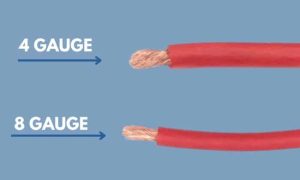Struggling to adjust your car stereo while driving? You’re not alone. Reaching for the radio distracts you from the road, creating unsafe conditions. Enter SWC input—a game-changing feature that lets you control your car stereo using buttons on your steering wheel. This innovative technology keeps your hands on the wheel and your eyes on the road. In this guide, we dive deep into what SWC input is, how it works, why it’s essential, and how to choose the right system for your vehicle. Let’s explore how SWC input transforms your driving experience.
Contents
- Understanding SWC Input: What Does It Mean?
- How Does SWC Input Work in Your Car?
- Why SWC Input Matters for Drivers
- Types of SWC Input Systems
- Choosing a Car Stereo with SWC Input
- Installing an Aftermarket Stereo with SWC Input
- Common Challenges with SWC Input
- SWC Input in 2025: What’s New?
- Is SWC Input Worth It?
Understanding SWC Input: What Does It Mean?
SWC stands for Steering Wheel Control. This feature allows drivers to manage their car stereo without touching the head unit. By using buttons or stalks on the steering wheel, you can adjust the volume, skip tracks, change radio stations, or even answer phone calls. SWC input refers to the connection point on a car stereo that receives signals from these steering wheel controls. Essentially, it acts as a bridge between your steering wheel and the audio system, ensuring seamless operation.
Most modern vehicles come equipped with pre-installed wiring in the steering column. This wiring connects the steering wheel buttons to the car stereo’s SWC input. When you press a button, the stereo interprets the signal and performs the desired action. For example, tapping the “volume up” button sends a signal to the stereo, instantly increasing the sound. This setup not only simplifies audio control but also enhances safety by reducing distractions.
How Does SWC Input Work in Your Car?
The magic of SWC input lies in its simplicity. Carmakers install wiring in the steering column to transmit signals from the control buttons. These wires connect to the SWC input on the car stereo. When you press a button, the stereo receives an electrical signal—either analog, digital, or wireless, depending on the system—and translates it into an action.
For instance, pressing the “next track” button sends a specific signal to the stereo, which skips to the next song. The system supports various functions, including volume control, track selection, radio tuning, and even voice command activation. Some advanced setups allow you to answer calls or navigate menus without touching the stereo. This seamless integration makes driving safer and more enjoyable.
In factory-installed systems, the SWC setup is plug-and-play, designed to work with the original stereo. However, aftermarket stereos often require adapters to maintain compatibility. These adapters translate the vehicle’s signals to match the new stereo’s requirements, ensuring your steering wheel controls function perfectly.
Why SWC Input Matters for Drivers
SWC input isn’t just a fancy add-on—it’s a must-have for modern drivers. Here’s why this feature stands out:
- Boosts Safety: Keeping your hands on the wheel reduces distractions. SWC input lets you control the stereo without looking away from the road, lowering the risk of accidents.
- Enhances Convenience: No more fumbling with knobs or buttons on the dashboard. Adjust your audio settings with a quick tap, making your drive smoother.
- Improves Accessibility: Drivers with limited mobility benefit greatly. SWC input allows easy control for those who struggle to reach the stereo.
- Supports Modern Features: Many SWC systems integrate with smartphones, enabling hands-free calls, voice commands, and app navigation.
- Increases Vehicle Compatibility: As SWC becomes standard in new cars, choosing a compatible stereo ensures you maximize this feature’s benefits.
These advantages make SWC input a critical component for anyone upgrading their car audio system. Whether you’re a music enthusiast or a daily commuter, this feature elevates your driving experience.
Types of SWC Input Systems
Not all SWC systems are the same. Understanding the different types helps you choose the right one for your vehicle and stereo. Here’s a breakdown:
- Analog SWC Input: Uses resistive or voltage-based signals. Common in older vehicles, it’s simple but limited in functionality.
- Digital SWC Input: Relies on protocols like CAN-Bus or LIN-Bus for precise control. Found in newer cars, it supports advanced features like voice commands.
- Radio Frequency (RF) SWC Input: A wireless option that eliminates physical wiring. It’s rare but offers flexibility in aftermarket setups.
- Bluetooth SWC Input: Uses Bluetooth to transmit signals. Ideal for modern stereos with wireless connectivity.
- Capacitive SWC Input: Features touch-sensitive controls that detect gestures like swiping. This cutting-edge system appears in high-end vehicles.
Each type has its strengths, so check your vehicle’s specifications to determine which system it uses. This knowledge guides you when selecting a compatible car stereo.
Choosing a Car Stereo with SWC Input
Upgrading your car stereo? SWC compatibility should top your checklist. Here’s what to consider when shopping for a stereo with SWC input:
- Vehicle Compatibility: Confirm the stereo works with your car’s SWC system. Check the manufacturer’s specs or consult a professional installer.
- Functionality: Decide which controls matter most. Basic systems handle volume and track changes, while advanced ones support voice commands and phone functions.
- Ease of Use: Look for a stereo with intuitive controls and a clear interface. Complicated setups defeat the purpose of convenience.
- Sound Quality: Don’t sacrifice audio performance for SWC features. Choose a stereo with robust amplifiers and customizable equalizers.
- Adapter Requirements: Aftermarket stereos often need adapters like PAC or Axxess to connect to factory SWC systems. Verify adapter compatibility before buying.
Popular brands like Pioneer, Kenwood, and ATOTO offer SWC-compatible stereos with stellar sound and user-friendly designs. Research models like the Pioneer DMH-W2770NEX or ATOTO F7G2A7WE-S01 for reliable options.
Installing an Aftermarket Stereo with SWC Input
Ready to install an aftermarket stereo with SWC input? Follow these steps for a smooth setup:
- Gather Tools: You’ll need a stereo removal tool, wire strippers, soldering iron, and an SWC adapter compatible with your car and stereo.
- Remove the Old Stereo: Use the removal tool to detach the existing stereo from the dashboard. Follow your car’s manual to avoid damage.
- Identify SWC Wires: Locate the SWC wires (often labeled Key1, Key2, and GND) in your car’s wiring harness. A multimeter helps if labels are unclear.
- Connect the Adapter: Attach the SWC adapter to the stereo’s SWC input and the car’s wiring harness. Solder connections for reliability, or use crimp connectors for a quicker setup.
- Test the System: Before reassembling, test the steering wheel controls. Press each button to ensure the stereo responds correctly.
- Reassemble the Dashboard: Secure the new stereo in place, ensuring all connections are tight and the unit sits flush.
If your car lacks factory SWC wiring, consider a universal SWC kit. These kits, like those from Connects2, include stalks or buttons that mount near the steering wheel. Installation requires extra wiring, so consult a professional if you’re unsure.
Common Challenges with SWC Input
While SWC input is fantastic, it’s not without challenges. Here’s how to tackle common issues:
- Compatibility Issues: Some aftermarket stereos don’t sync with certain vehicles. Double-check compatibility and use the correct adapter.
- Signal Conflicts: Buttons may register incorrectly, like two buttons triggering the same function. Adjust resistor values or reprogram the stereo’s SWC settings.
- Wiring Errors: Incorrect connections cause controls to fail. Use a multimeter to verify wiring and ensure the ground wire is secure.
- System Malfunctions: Faulty wiring or adapters can disrupt functionality. Inspect connections and replace damaged components.
Patience is key during setup. If problems persist, a professional installer can diagnose and fix issues quickly.
SWC Input in 2025: What’s New?
As car audio technology evolves, SWC input keeps pace. In 2025, expect these trends:
- Enhanced Wireless Options: Bluetooth and RF SWC systems are gaining traction, reducing wiring complexity.
- Smartphone Integration: Stereos now link SWC buttons to apps like Spotify or Google Maps, expanding functionality.
- AI Voice Control: Advanced SWC systems integrate with AI assistants, letting you control music or navigation with voice commands.
- Customizable Controls: New stereos allow you to remap buttons, tailoring functions to your preferences.
These innovations make SWC input even more versatile, cementing its role in modern car audio systems.
Is SWC Input Worth It?
Absolutely. SWC input delivers safety, convenience, and accessibility in one package. It’s a small investment that pays off every time you drive. Whether you’re upgrading to a double din head unit or retrofitting an older car, SWC input ensures you stay in control without compromising focus. For music lovers, commuters, or anyone prioritizing safety, this feature is a no-brainer.
Ready to upgrade? Check your car’s SWC compatibility, pick a high-quality stereo, and enjoy a safer, more connected driving experience. Share your thoughts or questions in the comments below—we’d love to hear about your car audio journey!