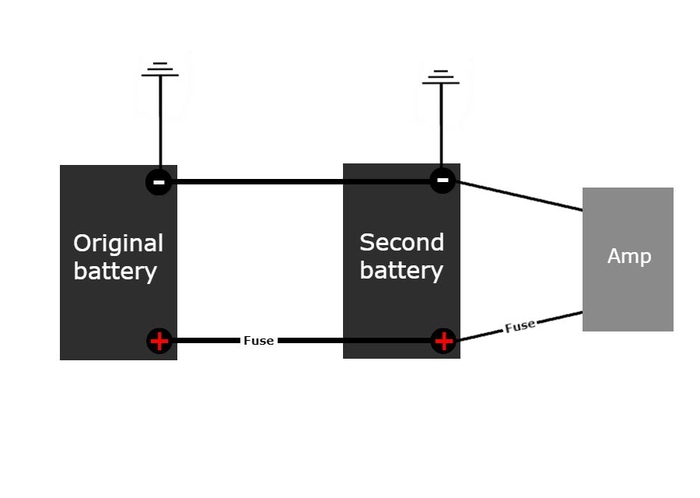Upgrading your car audio system can significantly enhance your driving experience, but it often comes with increased power demands that can strain your vehicle’s electrical system. To ensure your car audio system operates flawlessly without draining your car battery, adding a second battery is a wise choice. In this article, we’ll provide you with a detailed step-by-step guide on how to add a second battery for your car audio system.
Why Add a Second Battery for Car Audio?
Before we dive into the installation process, let’s understand why adding a second battery for your car audio system is crucial:
1. Prevent Battery Drain:
Your car’s primary battery is designed to power essential vehicle functions such as starting the engine and running lights. When you add a powerful car audio system to the mix, it can draw a significant amount of power, potentially draining your primary battery. By adding a second battery, you can isolate your audio system’s power supply, preventing it from affecting your car’s ability to start.
2. Enhanced Sound Quality:
Car audio systems often require a consistent and clean power supply to deliver the best sound quality. Using a dedicated audio battery can provide this stable power source, resulting in improved sound quality, reduced distortion, and enhanced overall audio performance.
3. Extended Playtime:
If you enjoy long drives, outdoor events, tailgating, or camping trips, a second battery can extend your car audio system’s playtime without worrying about running down your primary battery. This is especially valuable when you want to enjoy your music without the engine running.
Steps to Add a Second Battery for Car Audio
Now that you understand the importance, let’s delve into the detailed process of adding a second battery for your car audio system:
Gather Your Supplies:
Before you start the installation process, ensure you have all the necessary supplies ready. You will need:
- A second car battery (preferably a deep cycle battery)
- Battery tray or mounting bracket
- Battery isolator or relay
- Appropriate gauge wiring (ensure it can handle the current requirements of your audio system)
- Terminal connectors
- Wrenches and screwdrivers
- Wire stripper and crimper
- Fuses and fuse holder
- Select Battery Location:
Choose a suitable location within your vehicle to mount the second battery. It should be secure, well-ventilated, and ideally away from direct sunlight and extreme heat.
Mount the Battery:
Install the second battery using the battery tray or mounting bracket. Make sure it is firmly secured to prevent movement while driving. Safety is paramount.
Connect the Batteries:
Connect the second battery to the primary battery using the appropriate gauge wiring. Ensure the connections are tight and secure to prevent any accidental disconnections.
Install the Battery Isolator or Relay:
To ensure that the second battery doesn’t discharge when the engine is off, install a battery isolator or relay. Follow the manufacturer’s instructions closely to install it correctly. This component will manage the power flow between the two batteries.
Wire the Car Audio System:
Connect your car audio system to the second battery using the appropriate wiring. It’s crucial to use high-quality wiring to ensure a stable and safe connection. Follow the wiring diagram for your specific audio system and double-check your connections.
Add a Fuse:
Install a fuse between the second battery and your car audio system. This serves as a critical safety measure, protecting against electrical faults that could potentially damage your equipment or start a fire.
Test Your Setup:
Before finalizing everything, test your car audio system to ensure it’s functioning correctly and drawing power from the second battery as intended. Check for any issues or anomalies in the audio output.
Secure Wiring and Clean Up:
Neatly secure all wiring using zip ties or clamps. Ensure that there are no loose or exposed wires that could lead to interference or damage. Clean up any remains or tools from the installation process.
Regular Maintenance:
Periodically check the condition of both batteries and the wiring connections to ensure everything is in good working order. Make sure the battery isolator or relay is functioning correctly.
Conclusion
Adding a second battery for your car audio system is a smart investment to enjoy high-quality sound without compromising your vehicle’s electrical system. By following these detailed steps and taking proper precautions, you can ensure a hassle-free installation process and an enhanced listening experience on the road. Regular maintenance is essential to keep your audio system running smoothly. With the right setup, your car audio system will be music to your ears, both figuratively and literally!