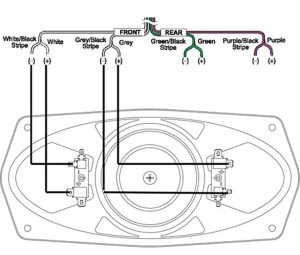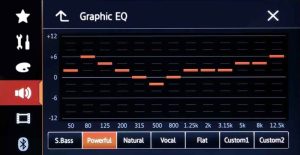Welcome to the era of wireless connectivity, where the convenience of cutting cords extends beyond our homes to our vehicles. If you’re a tech-savvy driver, you’ve likely heard of the seamless integration offered by Apple CarPlay. The ability to connect your iPhone to your car’s infotainment system enhances your driving experience by providing access to navigation, music, and other apps directly on the car’s display. However, there’s a common question among users seeking the pinnacle of convenience: “How do I know if my car supports wireless CarPlay?” Fret not, as we’ve got you covered with a comprehensive guide to help you determine if your vehicle is ready to embrace the wireless CarPlay experience.
Contents
Understanding Wireless CarPlay
Before we dive into the compatibility details, let’s take a moment to appreciate the beauty of wireless CarPlay. Unlike its wired counterpart, which requires a physical connection between your iPhone and the car’s USB port, wireless CarPlay allows for a seamless connection via Bluetooth and Wi-Fi. This means no more fumbling with cables, providing a clutter-free and hassle-free driving experience.
Why Compatibility Matters
Compatibility is crucial when it comes to enjoying the benefits of wireless CarPlay. Picture this: you’re excited to try out the wireless feature, only to find out that your car doesn’t support it. To avoid disappointment, it’s essential to confirm whether your vehicle is equipped for the wireless CarPlay experience.
Signs Your Car May Already Support Wireless CarPlay
If you’re unsure whether your car supports wireless CarPlay, there are a few signs you can look out for:
A. Check the car’s manual or documentation: Start by consulting your car’s manual or documentation. Manufacturers often provide information about the features and capabilities of the infotainment system.
B. Explore the car’s infotainment system settings: Navigate through your car’s infotainment system settings. Look for any mention of wireless connectivity options, including Apple CarPlay. Some cars may have a dedicated section for connectivity features.
C. Look for wireless connectivity options in the car’s features: Check your car’s list of features for any mention of wireless connectivity. If your vehicle is equipped with wireless CarPlay, it’s likely to be highlighted as a key feature.
Step-by-Step Guide to Confirm Wireless CarPlay Compatibility
Now that you know what to look for, let’s dive into a step-by-step guide to confirm whether your car supports wireless CarPlay:
A. Gather necessary information about your car:
- Note down your car’s make, model, and year.
- Identify the version of the infotainment system software currently installed in your car.
B. Check the car manufacturer’s website for compatibility information:
- Visit the official website of your car’s maker.
- Look for a section related to infotainment system features or compatibility.
- Search for your car’s model and year to find information about wireless CarPlay support.
C. Utilize online resources and forums for user experiences:
- Explore online forums and communities where car enthusiasts share their experiences.
- Look for threads or discussions related to wireless CarPlay compatibility for your specific car model.
- Take note of any challenges or successes shared by other users.
D. Contact the car manufacturer’s customer support for clarification:
- If you can’t find conclusive information online, reach out to the customer support of your car’s manufacturer.
- Provide them with your car’s details and inquire about wireless CarPlay compatibility.
- They should be able to guide you or direct you to the right resources.
Common Challenges and Solutions
During your quest for wireless CarPlay compatibility, you might encounter some challenges. Here are common topics and potential solutions:
A. Dealing with older car models or outdated software:
- Some older car models may not support wireless CarPlay.
- Check for software version for your car’s infotainment system. Manufacturers occasionally release updates that introduce new features, including wireless CarPlay support.
B. Exploring aftermarket solutions for non-compatible cars:
- If your car doesn’t support wireless CarPlay, consider aftermarket solutions.
- There are third-party devices and adapters available that can add wireless CarPlay functionality to your existing infotainment system. Research and choose a reputable product that suits your car model.
C. Understanding potential limitations and considerations:
- Be aware of any limitations associated with wireless CarPlay, such as reduced functionality compared to the wired connection.
- Consider the battery life of your iPhone, as wireless CarPlay may consume more power.
Future-Proofing Your Car for Wireless CarPlay
If your car currently doesn’t support wireless CarPlay, don’t lose hope. Here are steps you can take to future-proof your vehicle:
A. Upgrade car software and firmware:
- Regularly check for software updates for your car’s infotainment system.
- Manufacturers often release updates that bring new features, including support for wireless connectivity.
B. Explore aftermarket upgrades and accessories:
- As technology advances, aftermarket solutions become more sophisticated.
- Keep an eye on new products that offer wireless CarPlay compatibility and consider upgrading your car’s system.
C. Stay informed about technology advancements in car connectivity:
- Follow technology news and updates related to in-car entertainment systems.
- Manufacturers may announce new features or partnerships that bring wireless CarPlay support to a broader range of vehicles.
Does Pioneer AVH-120BT Have Apple CarPlay?
Conclusion
In conclusion, unlocking the world of wireless CarPlay begins with understanding your car’s compatibility. By following the step-by-step guide and considering common challenges and solutions, you can navigate the process with confidence. Whether your car already supports wireless CarPlay or you’re planning for future upgrades, embracing wireless connectivity is a step towards a more enjoyable and convenient driving experience. Stay connected, stay informed, and enjoy the seamless integration of your iPhone with your car’s infotainment system.