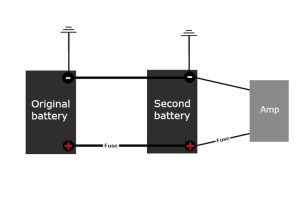Connecting your smartphone to a Pioneer car stereo via Bluetooth transforms your driving experience. You can stream music, make hands-free calls, and enjoy seamless audio control without fumbling with cables. However, setting up Bluetooth can feel tricky if you’re unfamiliar with the process. This guide walks you through every step to connect your device to a Pioneer car stereo, troubleshoot issues, and optimize your setup for the best performance. Whether you’re a tech novice or a seasoned driver, you’ll find clear, actionable instructions to get your Bluetooth connection up and running.
Contents
Why Choose Bluetooth for Your Pioneer Car Stereo?
Bluetooth technology offers unmatched convenience for in-car entertainment. It eliminates the clutter of auxiliary cables and lets you control your audio from your phone. With a Pioneer car stereo, you gain access to crisp sound quality, intuitive controls, and reliable connectivity. Bluetooth also supports hands-free calling, which keeps you focused on the road while staying connected. Before diving into the setup, ensure your Pioneer stereo supports Bluetooth, as most modern models do. If you’re unsure, check your stereo’s manual or model number online.
What You’ll Need
To connect your phone to your Pioneer car stereo, gather these essentials:
- A Bluetooth-enabled Pioneer car stereo.
- A smartphone or tablet with Bluetooth capability.
- Your car stereo’s user manual (optional but helpful).
- A stable power source for your car (ignition on or engine running).
- A few minutes to complete the setup.
Having these items ready streamlines the process and prevents interruptions.
Step-by-Step Guide to Connecting Bluetooth
Follow these steps to pair your device with your Pioneer car stereo. Each step is designed for clarity, so you can connect quickly and enjoy your audio setup.
Step 1: Turn On Your Pioneer Car Stereo
Start by powering on your car stereo. Turn your car’s ignition to the “On” or “Accessory” position, or start the engine. Ensure the stereo displays its home screen or default menu. If your stereo has a Bluetooth button or icon, look for it now, as it may simplify the pairing process.
Step 2: Enable Bluetooth on Your Smartphone
Grab your smartphone and enable Bluetooth. For iPhone users, swipe down to open the Control Center and tap the Bluetooth icon, or go to Settings > Bluetooth and toggle it on. For Android users, swipe down to access the Quick Settings panel and tap the Bluetooth icon, or navigate to Settings > Connections > Bluetooth and turn it on. Your phone will start scanning for nearby devices. Keep your phone’s Bluetooth settings screen open for the next steps.
Step 3: Access Bluetooth Settings on Your Pioneer Stereo
Navigate to the Bluetooth settings on your Pioneer car stereo. The exact process varies by model, but most Pioneer stereos follow a similar path. Press the Menu or Settings button on your stereo. Look for options like Bluetooth, Pairing, or Connection. Some models have a dedicated Bluetooth button on the front panel—press it to enter pairing mode directly. If you’re unsure, consult your stereo’s manual for model-specific instructions.
Once in the Bluetooth menu, select Pairing Mode or Search for Devices. Your stereo will become discoverable, meaning your phone can detect it. The display may show a message like “Ready to Pair” or “Searching.”
Step 4: Pair Your Phone with the Pioneer Stereo
On your smartphone, look for your Pioneer stereo in the list of available Bluetooth devices. It typically appears as “Pioneer DEH,” “Pioneer AVH,” or a similar name followed by a model number. Tap the name to initiate pairing. Your stereo may display a PIN code (often “0000” or “1234”). If prompted, enter this code on your phone. Some models pair automatically without a PIN.
After entering the PIN or confirming the connection, your phone and stereo will establish a link. Your phone may display a confirmation message, and the stereo’s screen might show “Connected” or your phone’s name. You’re now paired!
Step 5: Test the Connection
Test the Bluetooth connection to ensure it works. Play music or a podcast from your phone. The audio should stream through your car’s speakers. If you don’t hear sound, check your stereo’s input source. Press the Source or Mode button and select Bluetooth Audio. For hands-free calling, make a test call to confirm the stereo’s microphone picks up your voice clearly.
Step 6: Save the Connection for Automatic Reconnection
Most Pioneer stereos automatically reconnect to your phone when you enter your car, provided Bluetooth is enabled on both devices. To ensure this, set your phone as a “trusted device” in the stereo’s Bluetooth menu. Navigate to the Bluetooth settings, find your phone’s name, and select Auto-Connect or Priority Device. This feature saves time and keeps your audio setup hassle-free.
Troubleshooting Common Bluetooth Connection Issues
Even with clear instructions, Bluetooth connections can hit snags. Here are common issues and quick fixes to keep your setup smooth.
Connection Fails or Devices Don’t Pair
If your phone doesn’t detect the stereo, ensure both devices are in pairing mode. Restart Bluetooth on your phone by toggling it off and on. On the stereo, exit and re-enter pairing mode. Keep your phone close to the stereo (within 10 feet) to avoid signal interference. If the issue persists, check for firmware updates for your stereo on Pioneer’s official website.
Audio Doesn’t Play Through the Stereo
If you’re connected but hear no sound, verify the stereo’s input source is set to Bluetooth Audio. Ensure your phone’s media volume is up and not muted. If the audio plays through your phone’s speakers instead, disconnect and reconnect the Bluetooth link. Some apps (like Spotify) may require you to manually select the stereo as the output device.
Dropped or Unstable Connections
Frequent disconnections often stem from interference or outdated firmware. Move other Bluetooth devices (like smartwatches) away from the stereo. Update your phone’s operating system and the stereo’s firmware. If the problem continues, delete the pairing from both devices and repeat the setup process.
Hands-Free Calls Sound Poor
For hands-free calling issues, check the stereo’s microphone placement. Ensure it’s unobstructed and positioned to capture your voice. Adjust the call volume using the stereo’s controls. If the caller hears echoes, lower the stereo’s volume slightly during calls.
Tips for Optimizing Your Bluetooth Experience
To get the most out of your Pioneer car stereo’s Bluetooth features, try these tips:
- Update Firmware Regularly: Visit Pioneer’s website to download the latest firmware for your stereo model. Updates improve connectivity and add new features.
- Organize Your Playlist: Create playlists on your phone for easy access while driving. Apps like Spotify or Apple Music integrate seamlessly with Pioneer stereos.
- Use Voice Assistants: Many Pioneer models support Siri or Google Assistant via Bluetooth. Press the voice control button on your stereo to activate hands-free commands.
- Manage Multiple Devices: If you share the car, pair multiple phones to the stereo. Most models support up to two or three devices, but only one can stream audio at a time.
- Keep Devices Charged: A low phone battery can weaken Bluetooth signals. Charge your phone before long drives to maintain a stable connection.
Exploring Advanced Bluetooth Features
Pioneer car stereos offer more than basic audio streaming. Dive into these advanced features to enhance your experience:
- Bluetooth Audio Settings: Adjust equalizer settings on your stereo to fine-tune bass, treble, and balance for your music.
- Call Customization: Some models let you store frequent contacts or adjust microphone sensitivity for clearer calls.
- App Integration: Download Pioneer’s Smart Sync app to control your stereo from your phone. It offers customizable audio settings and quick access to navigation apps.
- Dual Phone Support: Pair two phones simultaneously—one for calls and another for music. Check your manual to enable this feature.
Frequently Asked Questions
Can I Connect Multiple Devices to My Pioneer Stereo?
Yes, most Pioneer stereos allow pairing with multiple devices. However, only one device can stream audio or handle calls at a time. Switch between devices in the stereo’s Bluetooth menu.
Why Does My Bluetooth Connection Keep Dropping?
Dropped connections often result from interference, low battery, or outdated firmware. Keep devices close, update software, and minimize nearby Bluetooth devices.
Do All Pioneer Stereos Support Bluetooth?
Not all models have built-in Bluetooth. Check your stereo’s manual or Pioneer’s website using the model number to confirm compatibility.
How Do I Reset My Pioneer Stereo’s Bluetooth?
To reset Bluetooth, navigate to the stereo’s Bluetooth settings and select Clear Memory or Reset Pairing. This removes all paired devices, allowing a fresh start.
Conclusion
Connecting Bluetooth to your Pioneer car stereo is a straightforward process that unlocks a world of audio convenience. By following these steps, you can pair your phone, troubleshoot issues, and optimize your setup for seamless music and hands-free calls. Regular updates and smart tips ensure your connection stays reliable, making every drive more enjoyable. Grab your phone, fire up your stereo, and experience the freedom of wireless audio today.